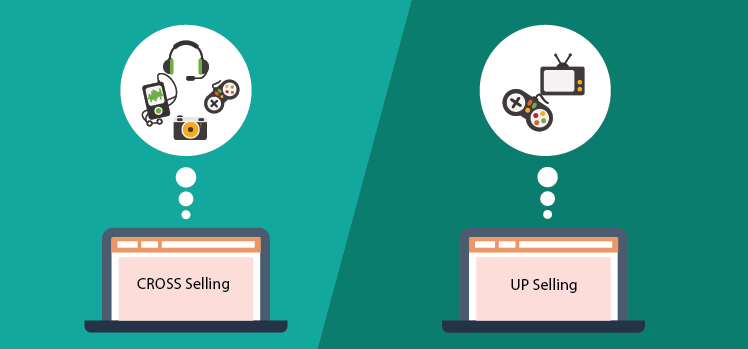Getting fast sell depends on your traffic source, strength, and sales page. Your customer bought your product / service because they believed or hoped you can deliver a good product or service. But getting a sell from same customer depends on
- How well your past service was or existing service is.
- How often you communicate with your old customers.
- How you are still being of help to them in any way.
If you fail on the first step most probably you are not going to get repeated sells from them.
But what happens if you already did a good job? Or is doing a great job for existing projects?
Seems interesting, right?
Ok, let me share what I did to get repeated sales. As you know email has became the major communication channel for professional journey, that’s why email needs aditional features. Email needs features which can help in marketing, HR, and sales funnels and email signature is one of them that helps you with terrifc branding and repeated sales.
Do you use custom email signature? All the email client have option to put a custom email signature. Learn how to add an email signature in Gmail, Yahoo, Outlook, thunderbird. These are very simple and you can use an effective email signature through their custom setting.
But personally I don’t use any of them. I use a third party tool Wisestamp and I strongly recommend you to use it. It’s free to use and I recommend it for having better professional view and few awesome functionalities.
Let me show you how my email signature looks like.
In my email signature I have included
- My name
- A professional Looking Image in a circular shape
- A tag line (it helps my client understand what I actually do)
- My email
- My company web address
- My personal blog address
- Important social connecting icons
- My latest blog post
I have added 8 different things within a short space without making it messy. I believe my email signature looks clean enough to entice any internet visitor.
Now let me show you the tricks. I used my blog feeds on my email signature, and it shows the latest blog post that I will have in NahidHasan.com.
So whenever I communicate with any of my clients, they see the most recent blog post that I wrote, and in most cases I found out that they read those posts and send me feedback.
For example, I send all of my clients a weekly working report. And I also post new blog post each week. That means I can show my new blog post to my existing clients without sending them any kind of promotional email. Thus they are still getting my new blog post even when not all of them are on my email subscriber list.
Here is a feedback I got from one of my existing clients last month.
He read one of my blog posts (that he found through my email signature). In that blog post he found out that loading time is a major thing for SEO and conversion rate. He checked his website’s loading speed through my suggested google loading time tool and He found himself in a poor condition. He showed interest on fixing this issue and asked me for any video I might have for him, which will teach him how to improve his loading time speed.
Then here is the reply I gave him.
He found my proposal interesting and I got the additional project to improve his loading time.
Hurray! I get new sale!
This is just one of the many examples. I have many similar experience, few provided repeated sales, few provided affiliate commision.
But the main highlighted part is that I didnt have to invest a single minute to get the new sales. I was just writing my regular stuffs, and was just communicating with my regular clients. Nothing additional I had to do to convince them to grow their interest.
Let me show you how to setup this function in WiseStamp
1# Go to wisestamp.com.
2# Provide information you want to use in your signature.
4# Use social icons
 5# Now go to Extras and select Blog-Rss Feed and paste your blog feed url. In most sites the blog feed url is yourdomain.com/feed
5# Now go to Extras and select Blog-Rss Feed and paste your blog feed url. In most sites the blog feed url is yourdomain.com/feed
6# In RSS Title I used “Check my latest post” you can use whichever title you feel works best for your indsutry. If you’re running an eCommerce website you can show your latest product.
You can also use sales promoter section to show your biggest discount / offer. I have tried with few other sections and even the call to action, but for my industry showing latest blog posts convert better than others.
You are almost done, choose the best template from their templates gallery, play with some color and make an awesome email signature which convert.
Now just add your email – the one you want to use this signature with.
You are done!
Now keep adding new products or blog posts, keep communicating with your existing clients and get notices and sales from them.
The sales I get from this trick cost,
- No time investment
- No financial investment
So even if I get just few cross sales each month it will be a bonus for me, isn’t it?
Let me know what other cross-selling method you use.