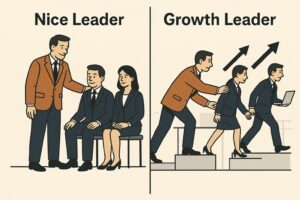If you are running a business you can’t feel that yes I am done. Actually you will never be done. You can always do better or poorer but you can’t be done. For example, 10 years ago people were using phones just for talking. But the business owners / inventors didn’t feel that they are done. They kept working to find better solutions and add more features. And as a result you may be reading this post on your tab or mobile device. Who knows it could be Google glass too.
In reality phone calls became an optional feature compared to browsing, gaming, and texting functionalities.
Same thing happen with businesses. You need to always find a better solution which might reduce your stress and maintenance cost. Fulfill your needs and increase productivities. Today I am going to share few tools which helped me grow to an 18 Members Company from a single laptop.
1# Asana
With the growth of my business, I had to work on various projects together. All projects were different from one another. So it was being little tough for me to find an automated solution so I can track each project differently. I was also in need of teammates’ collaboration by assigning and getting updates from my team mates.
But the problem arrived when I checked the rate of some project management tools. Tools like basecamp charges $20/month to start that means $240/year. As a startup I was not willing to invest that amount of money at that time. That’s why I was searching for an alternative with cheaper rates and that’s when I found Asana which was free.
Asana is the best project management tool that I have used so far and it is free for 30 members. That means you don’t need to pay until you grow and reach a good level in your business. This tool is very much easy to use with good searching functionality. You can use this tool for your day to day todolist activities or for big project managements.
In short here is what you can do with this tool
- Can create multiple projects
- Can add up to 30 members for free
- Can assign task and subtask to any one
- Can attach various types of files
- Can check project progress files
- Can check calendar views to get better ideas of your tasks
- Can get email notification
- Can do project discussion and add comment on each task and project.
2# Trello
This is another project management tool. But this has little different looks and functionality. I don’t use Trello for project management purposes, I use it for brainstorming and CRM purposes.
I have SEO clients from various sources. All have different conditions, payment schedule and reporting date. Few clients expect monthly report and few weekly. And I agreed with their terms to make them pleased. But it was a tough job for me and my team members to remember each of their expectations especially, when we have a good amount of work load to clear. Trello fixed the issue within few minutes of setup. I just had to create a board with some list and charts. Here is how it looks now.
I have masked original data and showed some demo data, but you can easily get how it looks. You can also use this tool for CRM purpose.
Check this video to learn how Trello can be used as CRM system.
3# Dropbox
When I started my business I was thinking about computer networking system, because we were in need of sharing folders with each other. So we could correlate various teams and make our working process faster and organized. We were in need of sharing files and folders between content, graphic, marketing and wordpress teams. But setting up a home network was little costly as it needed some networking skills. Then I started using dropbox and it did the trick for me. It not only fulfilled my networking needs but also helped me get my files from anywhere. Because dropbox is a cloud based solution you can work on it from anywhere and from any devices.
It also has lots of other functionalities. I can keep my website backup to dropbox. It also keeps a backup of our files for a certain period. So any accidental deletion or modification of any files will not do much damage on my business, since I can always retrieve my data from the dropbox.
Here is an article to check how dropbox can help you in many ways.
4# Wave App
Do you track your investments and source of earnings? Do you know how important it is to track your expenses and earnings? Tracking financial data can help you complete tasks within a budget. It helps in reducing unnecessary costs. It gives clear idea in which areas you could be investing more and where you need more focus.
You can track your expenses and other financial data through a simple Google spreadsheet. But if you need more functions and filtering options then you will need accounting software. Waveapp is a free cloud based accounting software you can use for your business. It will help you track all kind of accounting activities. It also has an invoicing system. You can send recurring or one time invoice to your customers. And the paid payment will automatically be added to your income section.
5# Wisestamp
Wisestamp is an email signature creating tool with both free and paid versions. I am just a big fan of this tool. It has highly professional templates with lots of functionalities. In free version your signature will contain wisestamp branding. But it’s not a big problem for small business. But you can always go with paid version, it will cost around $47/year.
Tip: Start using their free version, in most cases they will always offer you some discount. Here is one I just got from them.
Learn: How I am getting cross sales by using WiseStamp tool.
6# Sidekick
Sidekick is an awesome tool from Hubspot. This tool can notify you about email opening activities. As an internet marketer I send lots of email daily. I send email to my clients, possible clients, team mates, etc. Now sidekick helps me in tracking who opened my email. I get notification each time my email is opened and it helps me do my task faster. I don’t need to ask them, “Hey, did you get my email?”
Mostly it helps me in operating with my team mates. It also helps me to understand the progress of my possible new clients, and how they are reacting. Like are they reading my email and immediately replying? Or are they taking some time between reading and replying? Or they are not replying either, even if they read my email. All this analytic data helps me create more conversion friendly emails.
Here are the remaining 9 Tools.